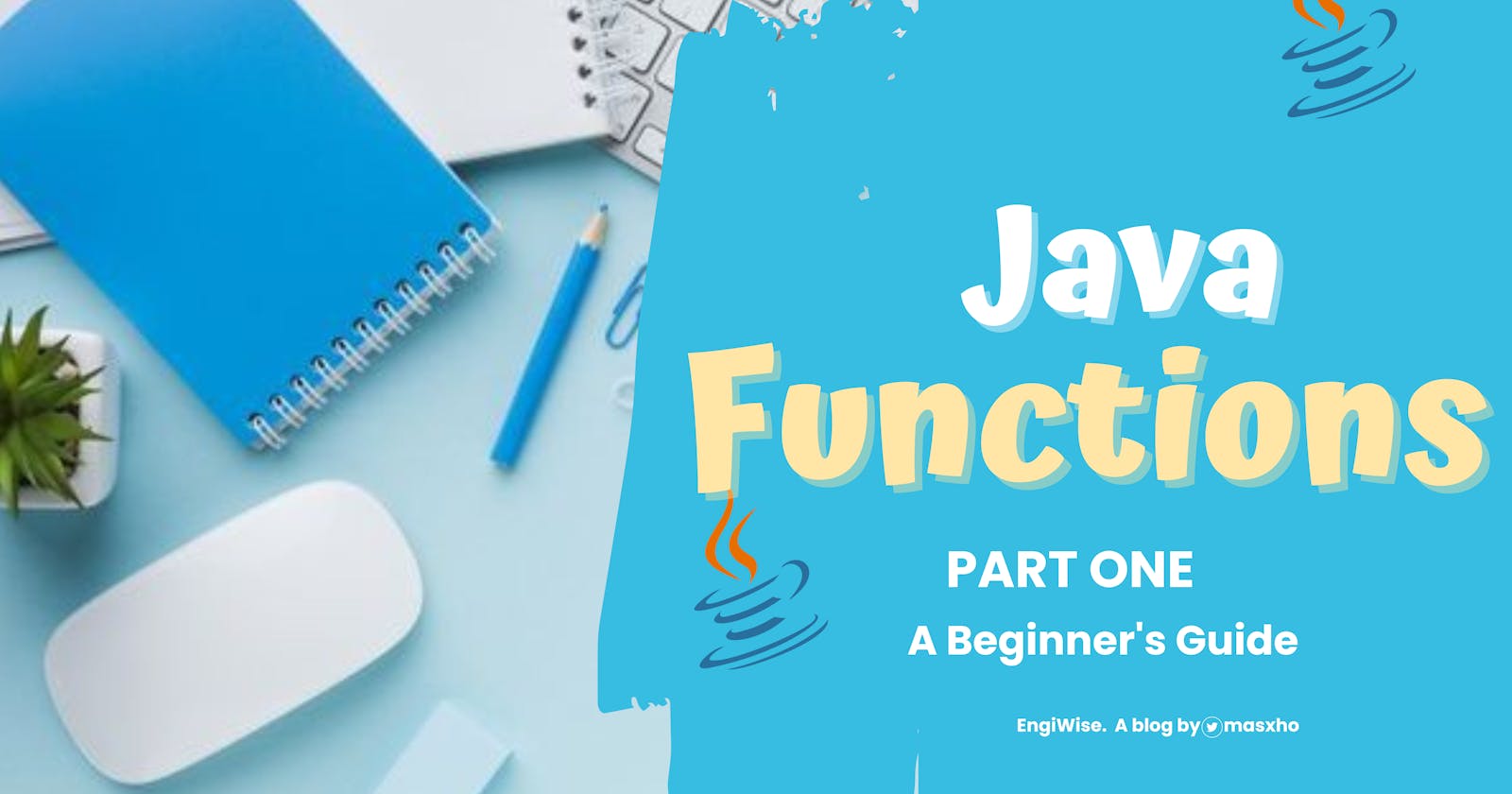Introduction
When I started learning Java, one thing that confused me was functions. What were they? What do they do? Why are they important? These questions kept on plaguing my mind and back then I didn't know that asking questions was important so I struggled on my own. It took me a long time to properly understand them. The Java Functions Beginner's Guide is a two-part series that I'm hoping will answer all your Java Functions questions.
What are Java functions?
Java functions also known as methods are a collection of statements that perform a specific task in a program. In Java, functions are part of a class i.e. you cannot define a function without having a class, they can also return results or not depending on the data type used. You can also pass data, also known as parameters into a function but more on this later.
📌Note! The article uses Method and Function interchangeably.
Importance of Functions
Code Reuse: When you write code in a function, it can be called multiple times from different parts of your program without duplicating code. This saves time and reduces errors.
Modularity: Functions allow you to break down complex program parts into smaller more manageable parts. Each function can perform a specific task, making your code easier to understand.
Abstraction: Functions take away the implementation details. You don't need to know how it works, you only need to know how it's implemented; you only need to understand its purpose and how to use it.
Testing: Functions can be tested individually, which simplifies the debugging process. You can isolate and test specific functionality without having to run the entire program.
Code Organisation: Functions help you structure your code logically. In Java, a class typically contains a combination of data, which makes it easier to manage and understand your code.
Scoping: Functions define their scope for variables, preventing naming conflicts between different parts of your code.
Encapsulation: Functions can be used to enclose data and behavior. By defining classes with functions, you can create objects that have their own state and methods to interact with that state, promoting data encapsulation and information hiding.
Syntax and Components of Java Functions
When writing functions in Java, the process begins with a declaration. To declare a function, you start with an access modifier, such as "public" or "private," followed by a return type, specifying the data type the function will provide as output. Then, you give your method name followed by a set of parentheses. Inside these parentheses, you can define the parameters that the function will accept. These parameters act as input for the function, allowing you to pass values into it. Finally, you use curly braces {} to enclose the statements that define what the method will do when it's called.
<access_modifier> <return_type> <method_name>( parameters)
{
//body
}
Function name, return type, and parameters
- Function Name: When naming a function in Java, the name should be a meaningful name that describes what the function does. Consider the function below.
Example
public int printMessage() {
//function body
}
- Return Type: The return type specifies the data type that the function will return after its execution. If it returns a specific data type, you specify that data type. Otherwise, if a function does not return any value then you use the 'void' keyword.
Example
public int addNumbers(int num1, num2){
return num1 + num2;
}
In the code above the "add" function has a return type of int.
- Parameters: Parameters are variables that you specify inside the parentheses of the function declaration. They act as placeholders for the values that you pass into the function when you call it. You can have no parameters or more parameters separated by commas.
Example
public void greet(String name) {
System.out.println("Hello" + name + "!");
}
Here the greet function takes a single String Parameter called name.
Access modifiers and void keyword
Access Modifiers: Java provides four main access modifiers to control the visibility and accessibility of classes, methods and fields within a class. These modifiers are private, public, default and protected.
Public: This modifier allows access from anywhere.
Default(no modifier): This means it is accessible only within the same package.
Private: The most restrictive modifier, limiting access to only the same class.
Protected: This means it is accessible within the same class, its subclasses and within the same package.
Void Keyword
In method declarations, the void keyword is used to indicate that the method does not return any value. For example, a method with a return type of void might be used for printing a message or updating an object's state:
public void printMessage() { System.out.println("Hello World"); }Here the function printMessage() is a void method because it doesn't return a value.
Conclusion
In conclusion, this introductory article has provided a solid foundation for understanding the basics of Java functions (or methods). We've covered what functions are, why they're essential, and the core syntax involved.
In the next part of our Java Functions Beginner's Guide, we'll dive deeper into more advanced concepts. We'll explore topics like method overloading, method overriding, static methods, and how to effectively use functions in real-world Java applications. So, stay tuned for a more in-depth exploration of Java functions in the upcoming installment. Make sure to follow the blog to keep up to date or you can follow me on my socials here.